This is a post to help you clean up your VMware Cloud Director environment in preparation for the GA build of CSE 4.0.
For those partners that have been testing the beta, you’ll need to remove all traces of it before you can install the GA version. VMware does not support upgrading or migrating from beta builds to GA builds.
If you don’t clean up, when you try to configure CSE again with the CSE Management wizard, you’ll see the message below:
“Server configuration entity already exists.”

Delete CSE Roles
First delete all the CSE Roles that the beta has setup, the GA version of CSE will recreate these for you when you use the CSE management wizard. Don’t forget to assign the new role to your CSE service account when you deploy the CSE GA OVA.

Use the Postman Collection to clean up
I’ve included a Postman collection on my Github account, available here.
Hopefully, it is self-explanatory. Authenticate against the VCD API, then run each API request in order, make sure you obtain the entity and entityType IDs before you delete.
If you’re unable to delete the entity or entityTypes, you may need to delete all of the CSE clusters before, that means cleaning up all PVCs, PVs, deployments and then the clusters themselves.

Deploy CSE GA Normally
You’ll now be able to use the Configure Management wizard and deploy CSE 4.0 GA as normal.
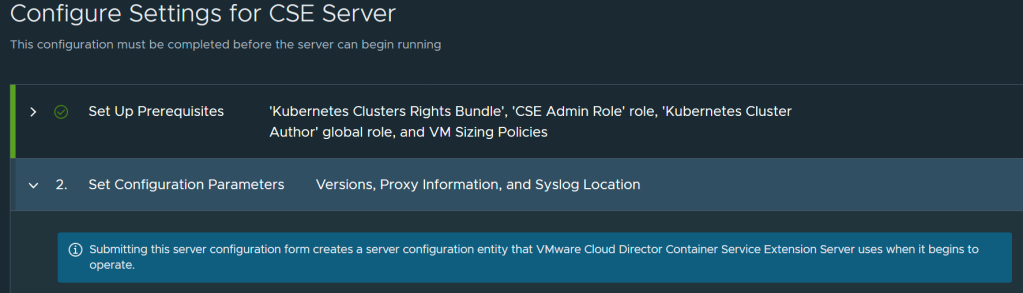

Known Issues
If you’re unable to delete any of these entities then run a POST using /resolve.
For example, https://vcd.vmwire.com/api-explorer/provider#/definedEntity/resolveDefinedEntity
Once, it is resolved, you can go ahead and delete the entity.
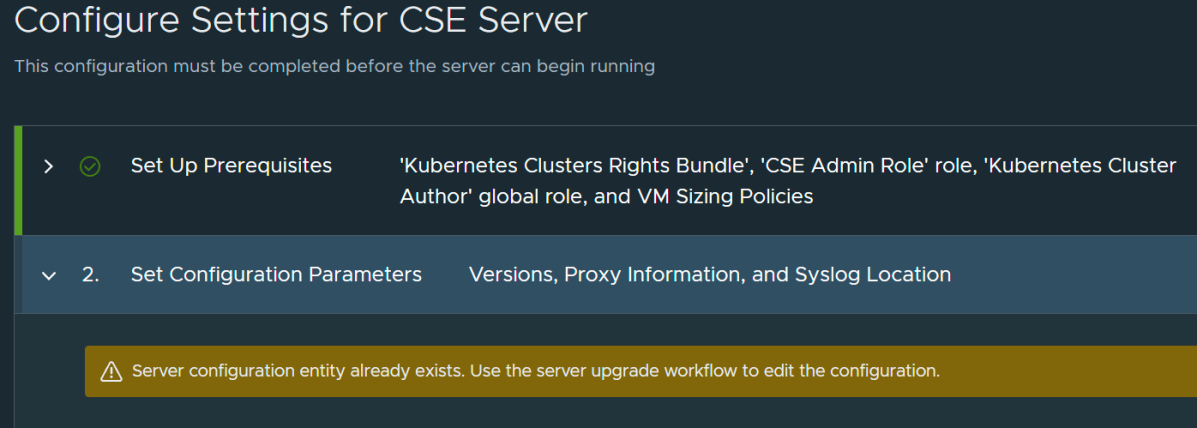
Hello, you can send me link download CSE 4.0?
It’s available to download from Customer Connect portal my.vmware.com.