When trying to resize a TKGm cluster with CSE in the VCD UI, you might encounter this error below:
Cluster resize request failed. Please contact your provider if this problem persists. (Error: Unknown error)
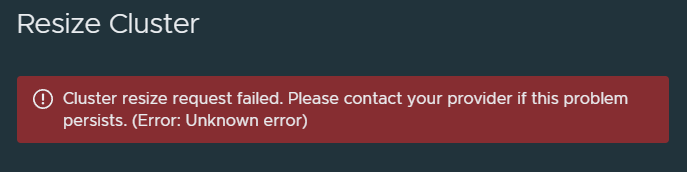
Checking the logs in ~/.cse-logs there are no logs that show what the error is. It appears to be an issue with the Container UI Plugin for CSE 3.1.0.
If you review the console messages in Chrome’s developer tools you might see something like the following:
TypeError: Cannot read properties of null (reading 'length')
at getFullSpec (https://vcd.vmwire.com/tenant/tenant1/uiPlugins/80134fc9-86e1-41db-9d02-b02d5e9e1e3c/ca5642fa-7186-4da2-b273-2dbd3451fd50/bundle.js:1:170675)
at resizeCseCluster
This post shows how you can use the vcd cse cli to workaround this problem.
Using the vcd cse cli to resize a TKGm cluster
- First log into the CSE appliance or somewhere with vcd cse cli installed
- Then log into the VCD Org that has the cluster that you want to resize with a user with the role with the cse:nativecluster rights bundle.
vcd login vcd.vmwire.com tenant1 tenant1-admin -p Vmware1!
- Lets list the clusters using this command
vcd cse cluster list
- CSE should show you the clusters belonging to this organization
- Now lets obtain the details of the cluster that we want to resize
vcd cse cluster info hugo-tkg- copy the entire output of that command and paste it into Notepad++
- Delete everything from the status: line below so you only end up with the apiVersion, kind, metadata and spec sections. Like this:
apiVersion: cse.vmware.com/v2.0
kind: TKGm
metadata:
name: hugo-tkg
orgName: tenant1
site: https://vcd.vmwire.com
virtualDataCenterName: tenant1-vdc
spec:
distribution:
templateName: ubuntu-2004-kube-v1.20.5-vmware.2-tkg.1-6700972457122900687
templateRevision: 1
settings:
network:
cni: null
expose: true
pods:
cidrBlocks:
- 100.96.0.0/11
services:
cidrBlocks:
- 100.64.0.0/13
ovdcNetwork: default-organization-network
rollbackOnFailure: true
sshKey: ssh-rsa AAAAB3NzaC1yc2EAAAABJQAAAQEAhcw67bz3xRjyhPLysMhUHJPhmatJkmPUdMUEZre+MeiDhC602jkRUNVu43Nk8iD/I07kLxdAdVPZNoZuWE7WBjmn13xf0Ki2hSH/47z3ObXrd8Vleq0CXa+qRnCeYM3FiKb4D5IfL4XkHW83qwp8PuX8FHJrXY8RacVaOWXrESCnl3cSC0tA3eVxWoJ1kwHxhSTfJ9xBtKyCqkoulqyqFYU2A1oMazaK9TYWKmtcYRn27CC1Jrwawt2zfbNsQbHx1jlDoIO6FLz8Dfkm0DToanw0GoHs2Q+uXJ8ve/oBs0VJZFYPquBmcyfny4WIh4L0lwzsiAVWJ6PvzF5HMuNcwQ==
rsa-key-20210508
topology:
controlPlane:
count: 1
cpu: null
memory: null
sizingClass: small
storageProfile: iscsi
nfs:
count: 0
sizingClass: null
storageProfile: null
workers:
count: 3
cpu: null
memory: null
sizingClass: medium
storageProfile: iscsi
Prepare a cluster config file
- Change the workers: count to your new desired number of workers.
- Save this file as update_my_cluster.yaml
- Update the cluster with this command
vcd cse cluster apply update_my_cluster.yaml
- You’ll notice that CSE will deploy another worker node into the same vApp and after a few minutes your TKGm cluster will have another node added to it.
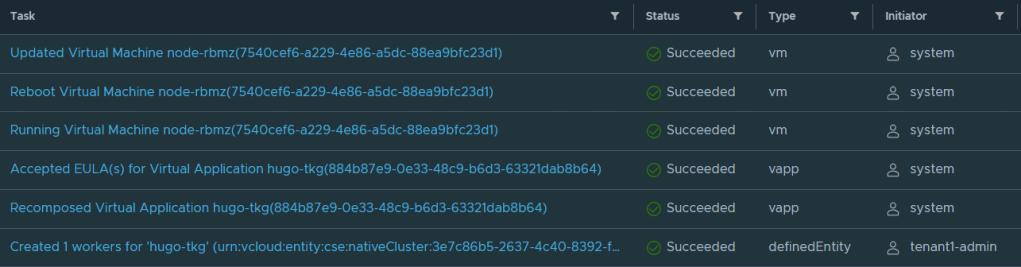
root@photon-manager [ ~/.kube ]# kubectl get nodes
NAME STATUS ROLES AGE VERSION
mstr-zcn7 Ready control-plane,master 14m v1.20.5+vmware.2
node-7swy Ready <none> 10m v1.20.5+vmware.2
node-90sb Ready <none> 12m v1.20.5+vmware.2
root@photon-manager [ ~/.kube ]# kubectl get nodes
NAME STATUS ROLES AGE VERSION
mstr-zcn7 Ready control-plane,master 22m v1.20.5+vmware.2
node-7swy Ready <none> 17m v1.20.5+vmware.2
node-90sb Ready <none> 19m v1.20.5+vmware.2
node-rbmz Ready <none> 43s v1.20.5+vmware.2
Viewing client logs
The vcd cse cli commands are client side, to enable logging for this do the following
- Run this command in the CSE appliance or on your workstation that has the vcd cse cli installed.
CSE_CLIENT_WIRE_LOGGING=True
- View the logs by using this command
tail -f cse-client-debug.log
A couple of notes
The vcd cse cluster resize command is not enabled if your CSE server is using legacy_mode: false. You can read up on this in this link.
Therefore, the only way to resize a cluster is to update it using the vcd cse cluster apply command. The apply command supports the following:
apply a configuration to a cluster resource by filename. The
resource will be created if it does not exist. (The command
can be used to create the cluster, scale-up/down worker count,
scale-up NFS nodes, upgrade the cluster to a new K8s version.
CSE 3.1.1 can only scale-up a TKGm cluster, it does not support scale-down yet.
One thought on “Resize a TKGm cluster in CSE”