Introduction
Configuring an IBM BladeCenter H chassis to accommodate six network cards and two fiber channel ports can be a little confusing with the amount of ports available for use at the rear of the H chassis.
The rear of the H Chassis looks like this.

There are a total of 10 interconnect bays. The vertical bays (Bays 1- 6) are normally referred to as Standard Switch Modules and the horizontal ones (Bays 7-10) are referred to as High Speed Switch Modules.
To utilise the horizontal bays, the Multi Switch Interconnect Module (MSIM) modules are required. What this does is it allows the vertical modules to be installed into bays 7-10. One MSIM modules occupies both bays 7 and 8, or both bays 9 and 10 simultaneously, allowing for two interconnect modules to be installed within a single MSIM module.
Configuring the HS22/HS22v
The IBM HS22/HS22v server supports two processors, 12 DIMM slots (18 slots for HS22v), two SAS drive bays (two SSD for HS22v), has two onboard network adapters, an internal USB port (for ESXi) and two daughtercard ports – CIOv and CFFh. Similar to how HP C Class blades terminate the network and fiber ports, the HS22/HS22v also has terminations set via the BladeSystem back-plane and this results in a set configuration of the location of the interconnect modules in the rear of the blade chassis.
The HS22/HS22v’s onboard network adapters, always terminate in bays 1 and 2 of the IBM BladeCenter H chassis.
The CIOv daughtercard will terminate in bays 3 and 4, as any CIOv card will always have a maximum of 2 ports. Some of the dual port CIOv cards available are:

The CFFh card is different depending on the exact type of card that is selected. Any dual port CFFh port will terminate in bays 7 and 8, but any quad port CFFh card will terminate in bays 7, 8 and also 9 and 10.
Some of the CFFh cards available are:
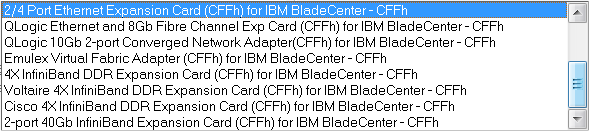
Of course as stated above, to utilise a CFFh daughtercard, the MSIM module will need to be installed first. One MSIM module in bays 7 and 8 for a dual port CFFh card and two MSIM in bays 7 and 8 and 9 and 10 for a quad port CFFh card.
For this configuration though I will use the “Ethernet Expansion Card (CIOv) for IBM BladeCenter – CIOv” and the “QLogic Ethernet and 8Gb Fibre Chanel Exp Card (CFFh) for IBM BladeCenter – CFFh”.
This allows us to meet our 6 NIC and 2 HBA requrements.
HS22/HS22v I/O to BladeCenter H I/O Port Mappings
The table below shows how the adapters within the HS22/HS22v terminate at the rear of the H Chassis.
| Adapter | Net/Fiber | H Chassis Bay |
| Onboard1 | Network | 1 |
| Onboard2 | Network | 2 |
| CIOv1 | Network | 3 |
| CIOv2 | Network | 4 |
| CFFh1 | Network | 7 |
| CFFh2 | Fiber | 8 |
| CFFh3 | Network | 9 |
| CFFh4 | Fiber | 10 |
This diagram also shows how the adapters within the HS22/HS22v terminate at the rear of the H Chassis.

So there you have it, the HS22/HS22v in a BladeSystem H simplified.
