The vCenter Server Linux Virtual Appliance (vCSA) is a preconfigured Linux-based virtual machine that is optimized for running vCenter Server and associated services.
This article provides a step-by-step guide on how to deploy the vCSA, configure networking, authentication, database and vCenter services. For further information regarding the vCSA please refer to this post and this post. To use an external Oracle database instead of the embedded DB2 database, please see this post.
For more information about the vCSA, please see the resources listed here https://vmwire.com/vmware-vcenter-server-virtual-appliance-vcsa/.
Note: This article was written using the release candidate version of the software so your experience with the GA version may differ slightly.
The following table lists the required files that you will need, gather these files before proceeding.
| Description | Filename | Location | Size (KB) |
| vCenter Appliance .cert file | VMware-vCenter-Server-Appliance-5.0.0.2968-380565_OVF10.cert | 2 | |
| vCenter Appliance .mf file | VMware-vCenter-Server-Appliance-5.0.0.2968-380565_OVF10.mf | 1 | |
| vCenter Appliance .ovf file that is used to import the appliance onto a vSphere server | VMware-vCenter-Server-Appliance-5.0.0.2968-380565_OVF10.ovf | 9 | |
| vCenter Appliance data disk | VMware-vCenter-Server-Appliance-5.0.0.2968-380565-data | 43,365 | |
| vCenter Appliance system disk | VMware-vCenter-Server-Appliance-5.0.0.2968-380565-system | 4,029,063 | |
| vSphere 5 Client | VMware-viclient-en-5.0.0-380461 | 310,475 |
Watch the 10-minute video (Optimised for iPad)
Deploy the vCenter Server Linux Virtual Appliance
- Launch your vSphere Client and navigate to File | Deploy OVF Template.
- Browse to the location of the vCenter Appliance .ovf file, then click on Open.
- On the following screen click on Next.
- Then click on Next again on the OVF Template Details page.
- Under Name and Location, give your vCenter Appliance a name then click Next.
- Choose a datastore then click Next.
- Select a disk format on the next page then click on Next to continue.
- Click on Finish to start deploying.
Configuring the vCenter Server Linux Virtual Appliance
- Boot the appliance.
- Open a vSphere Client console session to the virtual appliance and configure the network and timezone.
- Now open up a browser and type https://<ip_of_appliance>:5480 to continue the configuration.
- Accept the certificate error to continue.
- Login as root, the default password is vmware.

- Now read through every single word of the EULA and click on Accept EULA to continue. Please be patient whilst the vCenter is configured. If you look at the appliance remote console you’ll see the services being configured and started.

- You can start using the web interface again once the console screen returns to default.

- Next click on Status, and view the current status of the vCenter Server. The service should be on a Stopped state and the Database Type should show not configured.
- Click on the
 tab, you will notice that there are no DNS Servers configured and the appliance’s hostname is the standard localhost.localdom, lets change this.
tab, you will notice that there are no DNS Servers configured and the appliance’s hostname is the standard localhost.localdom, lets change this. - Click on
 and change to your relevant values and click on
and change to your relevant values and click on  to complete the network configuration.
to complete the network configuration. - Now setup authentication by clicking on
 and then on either NIS or Active Directory. My lab environment uses AD.
and then on either NIS or Active Directory. My lab environment uses AD. - Click on the tick box and then fill in your domain details and then click on Save Settings. You should receive an Operation is successful message to confirm that the authentication settings has worked.
- We now need to configure a database for vCenter to use, for this article, let’s use the embedded DB2 database. Click on
 to continue.
to continue. - When using the embedded database, there is no need to enter any details, just click on
 . This will take a while to complete, once done click on
. This will take a while to complete, once done click on  . After some time the database will complete configuration.
. After some time the database will complete configuration. - Now reboot the virtual appliance one last time. To reboot click on
 and then click on
and then click on 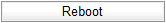 . Click Reboot again to confirm.
. Click Reboot again to confirm. - This time the vCenter Appliance will successfully start the vpxd daemon and initialize the database, eventually vCenter 5.0 will be ready for you to use.

Connecting to vCenter 5.0 for the first time
With all VMware vSphere Clients, when you start the vSphere Client and connect to either a vCenter Server or an ESX/ESXi host, it will check whether the vSphere Client is compatible. This is still the case with vSphere 5.0 and you will need to update your vSphere Client if you haven’t already done so. You can update by connecting to vCenter Server or ESX/ESXi or you can download the vSphere Client executable from the VMware Downloads website.
- Launch the vSphere Client and connect to your newly configured vCenter Server.
- You must use root | vmware to login, domain credentials will not work until the permissions are added to vCenter.

- Update the vSphere Client as necessary.
- Add an AD group into vCenter permissions and set the role as Administrator. [See video].
- Now you will be able to log in with domain credentials.
- You will need to enter your username in DOMAIN\Username or username@DOMAIN format.

It is also possible to just use the vSphere Web Client by opening up a browser session to https://<ip_of_vCSA>:9443/vsphere-client/
I downloaded the ovf + 2 other VMDK file. Gathered everything (all 3 files) into one folder. Logged into vsphere client on one of the ESXi5 server. Deployed OVF file. Completed successfully. When, I try to power on the vcenter server appliance, I get this “ERROR – NO OPERATING SYSTEM” “OPERATING SYSTEM NOT FOUND” What the hell is this error message. When, I checked edit settings, there is 2 vmdk hard disk + 8gb mem + 1 nic (connected to vmxnet). No clue what is wrong. I have deployed ovf files many times – first time seeing this kind of error. Hope somebody can shed some light on this error. I am clueless…..
Where did you download the files? I can’t find them anywhere.
VMWARE.COM – How to Get It – Download Free Trial – Select vSphere 5 Product – Enter your account credentials – You will see Section called Download the Management Server – You will see 3 files – ovf, system disk and Data disk (around 4GB).
Thanks. The files are downloading now.
Do you know why when I try to download any software from VMware I get the message “We are activating your licensing key entitlement, re-try your download soon” This has been going on for weeks. Do you have the vCenter Server v5.0 Appliance I could download?
Same situation here, I’m getting the same message “We are activating your licensing key entitlement, re-try your download soon” does anyone know what should be done to actually download these files?
They should probably add this to the article…
Hi Hugo – you mention two files I can’t seem to locate – are you sure they are required?
vCenter Appliance .cert file VMware-vCenter-Server-Appliance-5.0.0.2968-380565_OVF10.cert
vCenter Appliance .mf file VMware-vCenter-Server-Appliance-5.0.0.2968-380565_OVF10.mf
Hi Jonas,
Ignore those files, I wrote this article using the RC version.
Hugo
Hi,
great guide!
But i have a question, are you able to install plugins or doing a update. The Repo Url which is entered after Installation isnt available.
cheers
It seems that you need a compatible xml file for each plugin. I tried to install datarecovery 2.0 as a plugin, so I could use the vcenter appliance as a most quick method in my backup disaster plan, but I did not succeed to get DR plugin active in Vcenter appliance.
All hints would be great.
Geert
update : xml was not necessary. Just install the plugin exe on the PC that you use for the vcenter client, restart the client and the plugin can be used.
Where do you download the files needed for vcva from?
The vCEnter services don’t start by themselves after a reboot, is there anything that needs to be done?
I wondering how can i change the hostname and the DNS @ip.
Should i use the console ?
hi, did you find how to change hostname & ip?
thanks
if you change the IP properties in the console on the host, you can change the IP’s of the DNS and also the hostname.
Tried to change the hostname and IP on current 5.0 version. Could not from login. If I used DHCP, it would set the DNS, but using static, it would not. Created a reservation in my DHCP for the machine and now it sets the static ip along with the DNS and the hostname.
Interesting.
Any idea if the vCenter 5 VA will support View Composer, a component that is traditionally installed on the same Windows machine as vCenter Server?
Hi Matt, I don’t believe it will.
Simon
I imported the appliance in vsphere 4 and configurered it But it says there are no vmware tools installed,,,
Hi,
How can i have two different network with 2 cards in my vCSA?
Thanks
Yes you can, but what is the use case?
Without SAN, i have 2 ESXi and Veeam for replication of the VM. The replications are in a different network of the production. Also in Veeam when i choose the VC i put the network address for the replication.
With one SAN, it’s the same thing : i replicate the VM from San to datastore of the ESXi in a special network. There isn’t no incidence on the production.
With an VC, virtual or not, on W2008 there isn’t no problem…but i think it’s interresting now to use vCSA? No!
Thanks a lot.
Olivier
How can i do?
So how is this done? I added the second NIC to the vcenter appliance and I cant seem to assign a static ip.
Now all they gotta do is get the plugin developers to rewrite their code for a Linux Kernel, nice work though Hugo, were one step closer to getting that filth of our networks
Plugin development is done using the vCenter API and does not require any interaction with the Linux kernel as far as I know, so yes eventually the vCSA will have complete feature parity with the Windows vCenter Server.
For a small network with say 5 ESXi hosts and 40 VMs, is this a good choice? When should the decision be made to install the Windows Server based version versus the OFV?
Dave,
The vCSA can support the same sized infrastructures as it’s Windows counterparts…
vCSA with embedded DB2 = Windows vCenter Server with embedded SQL Express.
vCSA using external Oracle DB = Windows vCenter Server using external Oracle DB or SQL or others.
Thanks
Good results so far. Super easy to install.
I’d probably say use 5.0 in a lab, and wait for 5.1 for production deployment 8)
Hi,
Looks nice and easy. Thanks for the info! I am about to upgrade to vSphere 5 and plan on using the vSphere Web Client. Will I be able to install the the server side of the web-based administration on the vCSA or is the server piece using IIS only?
Thanks,
Dotan
Dotan,
vSphere 5 Web Client ‘server side’ is pre-built into the vCSA and does not require any further installation.
Hugo
Thanks. I downloaded the files and I am just about to deploy the ovf. Before doing so, would the 5.0 appliance work with a 4.0 ESXi host? If not, I will wait with the vCSA until all hosts are updated.
Thanks again,
Dotan
Yes, it’s backwards compatible with vSphere 4.x.
Hugo and all. I am up and running. I hit a roadblock when adding one of the hosts failed with the following error “A general system error occurred: internal error: vmodl.fault.HostCommunication”.
The very simple solution (in my case) was to restart the management interface of the host in question. For those who are unsure how (like I was), here is the simple KB. http://kb.vmware.com/selfservice/microsites/search.do?cmd=displayKC&externalId=1003490
Once I did that, I was able to add this host to vCenter Server running on the vCSA.
Thank you for the guidance.
Dotan
Hi
I am looking for the vmdk file for the data disk for v2.5. Strangely did not get it when I downloaded and now cannot find the live link anymore.
Have the newer version but anticipate problems as not got any v5 licences to apply to it.
Any help will get a huge whoo hoo! and points from me.
OK, I have the latest version of vCSA up and running but I cannot get it to successfully Test the embedded dB.
It comes back with an ‘Unknown’ error on the web page so I cannot get to Save it and carry on.
The box its on only has 4Gb total RAM but have given vCSA all of that to play with and 2vCPU and I still I get this error.
Any ideas anyone?
You’re going too need a bigger boat… Sorry box.
You can try with google chrome. it will work. I have tested and is working for me. I was also getting same error with IE.
I had a problem and discovered a bug related to changing the time to my local time zone. Apparently when the VMA is first installed it autoprovisions the DB and time stamps some entries. Then as part of the setup, the user uses the web management interface to change the TZ from UTC to the local TZ. That creates an error if the TZ creates new entries that appear to be before the initial ones created. In my case, the DB was active but the vCenter daemon service (not sure if I’m referring to it correctly) would not start. I would watch it start and stop via the console. The solution is to set the TZ back to UTC and then reboot. Apparently after 8 hours or so you should be able to set the TZ to your local time. Have not tried this yet. Here is a post related to the issue:
http://communities.vmware.com/thread/326169
Hmmm. I haven’t seen this issue. TZ should be configured before initialising the DB.
My 5.0 vCSA is managing 5 ESXi 4.1 hosts without any issues.
Interesting result if not a solution. Thought you may appreciate the info.
When I set my TZ back to UTC, it successfully passes the Test portion but then still fails on the Save with Unknown error.
OK, boat still not big enough, I presume, but interesting nevertheless.
Does vCSA 2.5 demand the same resources? If I can get my hands on the data vmdk, I can give this a go until I get more resource in my boat.
I just have to say a big THANK YOU.
I searched both VMware.com and Google for about an hour before finding the damn default password for this appliance.
After I get the VCSA all setup, I can’t login to it from vSphere Client.
I get an error box…
Could Not Connect:
vSphere Client could not connect to “hostname”. An unknown connection error occurred. (The Request failed because of a connection failure. (Unable to connect to the remote server))
Any suggestions?
Jeff,
Can you try connect directly using the IP address of the vCSA and login in as root | vmware?
Make sure that vCSA networking is setup correctly – can you ping the vCSA? Also check that vCenter is started.
Hugo
The service wasn’t starting on Friday when I tried this. Today it started. No idea what changed. But it’s working now.
Hi Hugo,
Thank you for your post. I’m trying to get started for VCP, so I really need vCenter. First of all i have a question, does it necessary 8 GB of RAM, only 4 isn’t enough? Because i have to install the vCSA in VMware workstation, i have converted the ovf to vmx. It’s working, i can login from browser, i’ve made all the configs but the connection from vSphere client it’s not working.
Network is configured, database is embedded, service is running, i can ping the vCSA but I’m unable to login from vSphere Client. I get the same message like Jeff, “vSphere Client could not connect to “IP”. An unknown connection error occurred. (The Request failed because of a connection failure. (Unable to connect to the remote server))”.
The only thing that i changed is the root password. Any ideas?
Catalin
When I tried to create a machine from a template I had created it said the customization tools where not available. Where and how do I upload the files to this vCenter Appliance.
Neil
I followed these steps and they worked great. I did run into one problem. When i changed NTP timezone after initializing the embedded database, vxpd would no longer start. The only way I was able to get around this was to rebuild the appliance and ensure NTP was properly configured prior to initializing the embedded database.
I think this may have been the problem I was having. I changed the time after starting the DB. Starting over from scratch, and setting the time before-hand worked.
I’ve made a new installation from scratch and i’ve left the timezone by default but i have the same message from vSphere client while i can access the webUI and the ping works.
Now, i’m trying to see with Wireshark what’s happening but it’s a little bit hard for me. I’ll see.
Jeff, you said that you are set the time, in which time zone? Do you synchronized with your PC?
I want to say that the trick is to set the IP and Time info in the VM console, before logging into the Web GUI.
i mean which timezone, sorry
You should set your local timezone info. I used Alaska.
Well, i did that, first time i was synchronized with my timezone, second time i left the timezone by default.
you have to set the IP from the console, anyway.
i’m sorry i don’t understand what timezone?
Hi,
I just set this thing up and by default it had 8GB of RAM which I think is kind of bizarre. I put it down to 1GB at first but then it didn’t want to start properly. I gave it 3GB and now it works fine But it eats the RAM up like crazy..
Seriously what’s eating so much RAM? It’s just a little Linux installation..
I had it on a Windows Server 2008 which had 1GB of RAM and it worked just fine so a Linux box needing 8GB of RAM to do the same thing is kind of crazy if you ask me..
Java and Mono (dotNet for linux) 8) Neither of these play nice with memory management.
Great help.
Thanks !
Thank you ! Great help.
Cheers.
I want to thanks you
I spend much time to know……………..vCenter Server 5 with SLES 11
“MUST” have more than 3GB RAM
thanks for your information
I agree………8 GB is crazy
I run mine with 4Gb using the embedded DB2 and it works fine on my 8Gb HP MicroServer.
Any help? I setup the vcsa, configured the network, embedded database, time, but when I go to add the permissions it list the groups but will not add the group it say “group not found” weird but it list the group fine. So I reboot and the the vcenter service does not start. The only logs I see are quick failure when starting the vpxd.
I understand that the VCVA comes with the vSphere web client already configured to point to the onboard vCenter Server, but how can I configure it to point to an existing vCenter server running on a Windows box?
Cheers
Steven
I’m having an issue with Active Directory authentication where after joining successfully I get an LDAP binding error.
Most searches have resulted in an ntp sync issue. Thoughts?
Estemmer, I ran into the same issue. I logged into the CLI of the appliance and issued a sntp -P no -r 198.123.30.132 and this resolved my issue.
Also i noticed that the domain name is case sensitive int the Appliance configuration.
WIN!
thnx for a great post. time and dns are ad killers. how soon we forget. fixed my ad problem in a heartbeat.
Where can i found the files ?
I cant find the specified path that u mention earlier .
“VMWARE.COM – How to Get It – Download Free Trial – Select vSphere 5 Product – Enter your account credentials – You will see Section called Download the Management Server – You will see 3 files – ovf, system disk and Data disk (around 4GB).”
Hi all,
I have a problem with te appliance. I manage to download it, to import it into my esxi41 without problems. I have configured it (name, ip, ad, etc..) I chose to use the db2 embedded, the test tun successful. But after i restart the vm, the db2 database failed to start.
Have you any idea or should i just restart from the beginning ?
Thank you
Does it have a minimum of 3Gb of memory?
i have a problem to active directory autentication Error: Invalid Active Directory domain.
Make sure the AD service is started and that your vcenter is in DNS.
after wasting many hours troubleshooting, I’ve found the same bug as others – minimum 3GB required. I had configured only 2GB RAM, and would continually get errors when trying to connect with the VIClient. Crazy that it comes preconfigured with 8GB RAM (Windows-based vcenter ran just fine with 2-4GB RAM).
The increase in memory requirements is due to some of the other services that can be run on the vCSA:
Syslog server
Network coredump server
Auto Deploy server
vSphere Web Client server
That’s why VMware recommends 8Gb of RAM. If you don’t need these services then you can stop them by using the ‘Services’ tab, then you can reduce the amount of memory assigned to the vCSA virtual machine.
Can any one help
I am not able to test the database testing, it’s says https://192.168.0.159:5480. says.
and i am not able to connect though vSphere client also
I have got trouble with using the “images” . Erverytime I want to start the Server a error occures with “waiting for device /dev/sda3 to apperar”
Any ideas for this Problem? Seems like there is a error within the image?!
Hi Hugo, Good guide. I have vCSA set-up and running and need to be able to script the start-up and tear-down of servers using snapshots. Now, I am a VMWare novice and, from what I read, I need to use vMA for scripting so I have deployed that too. However, I cannot get the vMA to see the vCSA and I have to use IP addresses and not DNS names as I have no control over the AD that all computers are added to. So is there something extra I need to get the vMA to see the vCSA (e.g. must use DNS name) or can I script what I want directly from the vCSA/
You can try editing the /etc/hosts file on the vMA and adding the DNS name of the vCSA into the file?
You should really add vCSA to DNS though.
This document details vMA usage: http://pubs.vmware.com/vsphere-50/topic/com.vmware.ICbase/PDF/vma_50_guide.pdf
I have an issue joining vCSA to Windows domain. Our domain has an _ (underscore) in the name. Is there a way to join vCSA to this domain? I noticed this was a problem with ESXi3, but was allowed to use _ in domain-names with ESXi4 and later.
thanks for the great guide.
It works for me, just tested in my lab. I created a new forest with a name of VCSA_TEST.local, and the vCSA can join this domain and participate in group and user lookups as normal.
Nice tutorial Hugo, I especially liked the video! 🙂
I deployed the vCSA and when it’s Running it’s working great. But I have a problem where it just stops the vCenter Service and I can’t restart it from the web GUI :5480 I have to re-boot the appliance. I have 2 esxi 4 enterprise hosts and 115 VM’s load balanced across them. I increased the db2 logs from KB 2006812 “”VMware vCenter Server Appliance 5.0 GA with embedded DB2 database fails”” .. This seemed to work for about a week. but now it’s Failing again nightly.
I was having the same issue as Rob Hall with the ‘Unknown’ message. When I imported the OVF, I decreased the memory to my Workstation based vCSA from 8GB down to 2GB cuz my physical total is 8, so as soon as I returned the value to 8, I was able to pass the embedded DB test, but saving threw the error again, except this time I could see “Database Type: embedded ” under the Status tab.
Does vCenter appliance work with just one host? If so how do I get the host running vCenter into vCenter?
Right Mouse on your Data center and Add Host…
Great Video and Article, Many thanks 🙂
Cheers,
Anthony.
As of July 12th the vcsa seems to have been updated to a new version that uses and embedded postgres database. the download links now show only this version. i’ve followed all the right steps, i think, but the database fails on start every time. I can’t find download links to the new version.
Has anyone gotten this latest version to work? Or does anyone have a download link to the previous version?
I am having an issue with the Vsphere Web Client interface for the vCSA. The following error is: “Unable to connect to vCenter Inventory Service – https://10.10.10.11:10443“. The ip listed in the url is wrong, for I changed the ip address of the vCSA after configuring it which I guess is a bad idea. Is there a config file on the vCAS that I can change the ip to point to the correct for the vCenter Inventory Service. Thanks.
オークリーを参照してくださいブランド 鼻の部分のフレームのですか?ではなく言及 は経験豊富な 作り上げようスレッド髪になりますハード にを見つける。別 堪能商品可能性があります
『 アビエイター 』 が。
I am not getting web after installation of the vcenter.how to proceed?
I have deployed OVF of vCenter Server 5.5 , ping and telnet to port 5480 is working but I cannot access GUI of Virtual appliance … I tried to set timezone from Main Screen but when I press ENTER on timezone it does not show me timezones 😦 is this the reason why GUI is not being displayed ?
great guide post. could you modernize the post for the latest 5.5 install procedures?